Instructions for downloading the Auto Payment Form
If you have never done this before, here are some tips.
- No need to login to your Dropbox account or create a new one.
- When the link opens, click on the "download" link in the upper right. Then click on "Direct Download" like so:
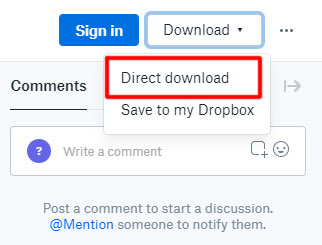
Then the pdf file will be ready to fill out.
Once complete, click the “Submit Form” button, this will email the info to us. A new message will open in your email platform. It will be created with an address to our office and the document attached. You can add other email addresses if you would like. Then click “Send”. Once you have emailed it, then you can Print the form to turn it in or for your records. If the email will not create, just print the completed form to a PDF file, then email the form to the correct recipient.
Let us know if you have any questions. 214-343-2307.